Paths
By default Drupal assigns each page a path (web address) like: http://www.example.org/node/1
Pages are numbered in the order they were created.
Pages can receive fancier URLs
Your Drupal site will automatically create a URL alias (non-numerical path) for each page like: http://www.example.org/your-page-topic
URL aliases are more visitor- and search engine-friendly than numerical paths.
Non-automated custom URL aliases
You may set custom URL aliases for pages on your site:
- Edit the page.
- Select the URL path settings tab at the bottom of the page.
- Make sure "Generate automatic URL alias" is un-checked, and supply a custom path for the URL alias.
Image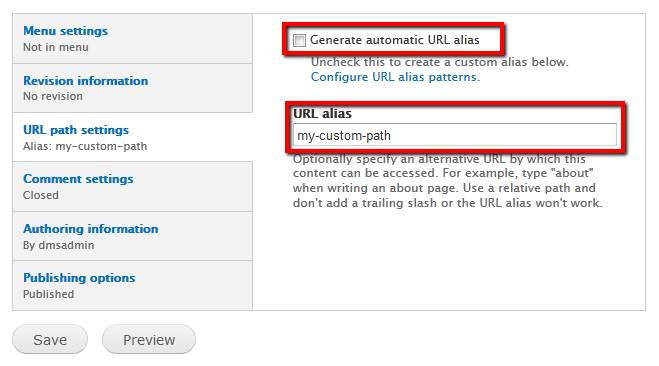
- Save the page.
In general, it is best to avoid changing URL aliases after they are in use. If links/bookmarks point to an old alias, changing/deleting the old alias will break the links/bookmarks, and search engines may have trouble finding the new alias to index, unless you take additional steps to redirect visitors.
More about Paths
These Drupal modules (available for all SCLS-hosted Drupal sites) manage your site's URL aliases:
- Path: allows users to rename URLs. (Path documentation)
- Pathauto: auto-generates page addresses according to a selection of patterns. (Pathauto documentation)