Sites that use the "Full HTML with CKEditor" text format will include a "Disable rich-text" link below the Body field.
Image
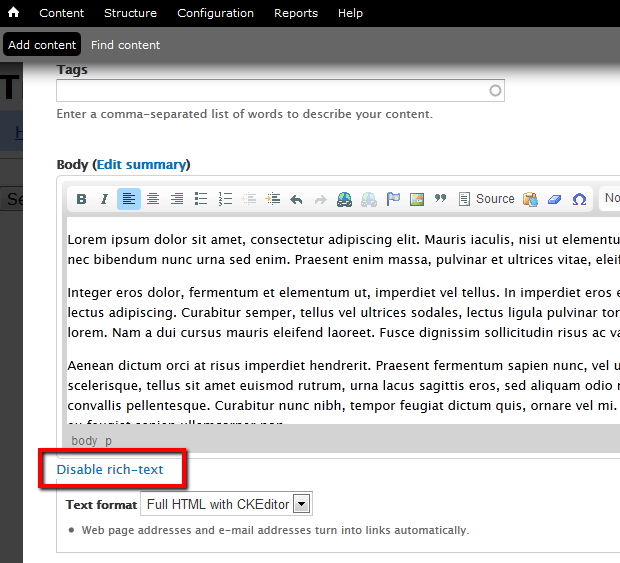
Clicking "Disable rich-text" will disable the editing toolbar at the top of the Body field. You will be able to enter text and HTML code to the field.
Image
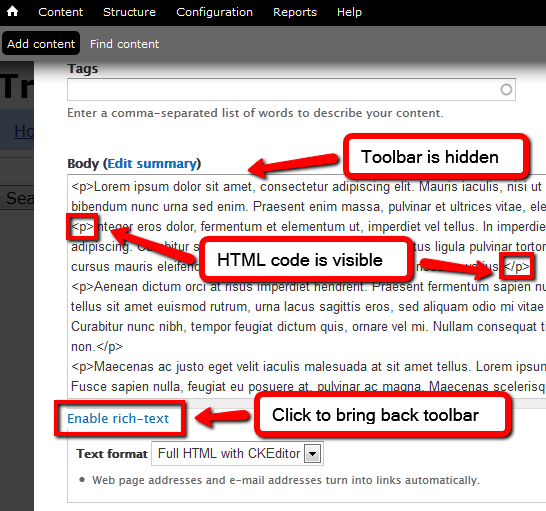
Clicking "Enable rich-text" will toggle the Body field back to its normal appearance with the toolbar.
Sitewide options for disable/enable rich-text
Rich-text is enabled by default for the "publisher" role on SCLS-hosted Drupal sites with the "Full HTML with CKEditor" text format. Your site can be modified to:
- Disable/enable rich-text as the default selection for the "Full HTML with CKEditor" text format.
- Allow users to choose the default (rich-text enable/disabled) for their own accounts.
- Hide the "Disable/enable rich-text" toggle link.