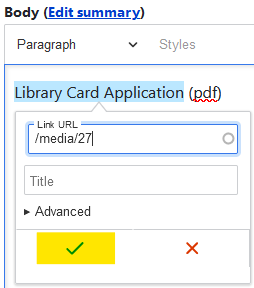The update to Linkit 6.1.4 includes a bug related to adding links under the following circumstances:
Create a link to any page or media file in the Body field (or any field with the editing toolbar); via the autocomplete selection, it will automatically be replaced to /node/NN or media/NN.
Image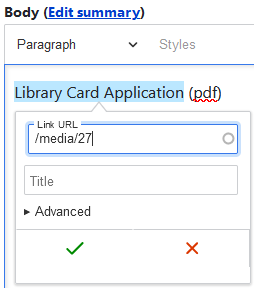
- The trigger: If you forget to check the green check mark to finish making the link, and instead click anywhere outside the link dialog, the dialog will close. No link is created.
The bug: To try to redo making the link to the same page or file as Step 1, enter the page/file search query again in the autocomplete widget. After selection, the text will not be replaced to /node/NN or /media/NN. The autocomplete search query will stay in the link field.
Image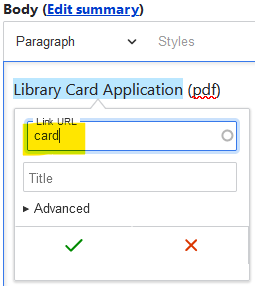
- The workaround:
Click the green checkmark to finish making the link, even though it looks wrong.
Image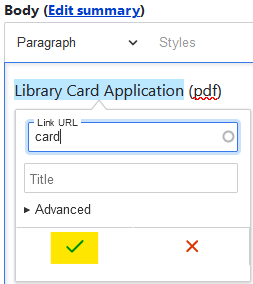
- Click on the link to activate the link balloon tooltip.
Click the Unlink button.
Image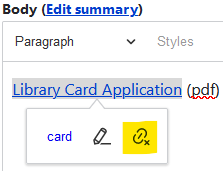
Now, repeat Step 1 (from the very beginning), remembering to check the green check mark to finish making the link.
Image