After a LINKcat Title List has been saved, when you return to make edits, the screen will look slightly different. The details about each title will be collapsed, but the title will still be visible.
Image
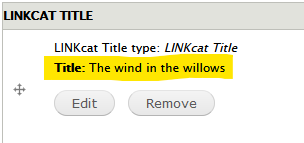
- Click the Edit button for the title you wish to edit.
- Make changes to the Title, ID, ISBN, and/or UPC as needed.
- Optionally, click the Collapse button to close the item details. (This makes the page more compact if there are many items to work with.)
- Click Save at the bottom of the page.
Reordering titles within a list
- While editing a LINKcat Title List, drag and drop the title by its cross-hair (+) handle up or down to change the order of the titles.
Image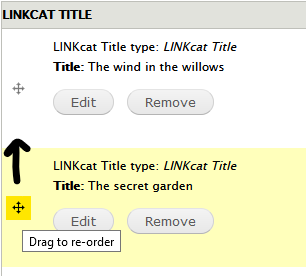
- Click Save at the bottom of the page.